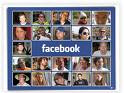
According to a friend: Facebook has agreed to let third party advertisers use your posted pictures without your permission. 1. Click on SETTINGS up at the top next to the log out link. 2. Select PRIVACY. 3. Then select NEWS FEEDS AND WALL. 4. Next select the tab that reads FACEBOOK ADS. 5. There is a drop down box, select NO ONE. Then SAVE your changes. (REPOST to let your friends know!)







No comments:
Post a Comment